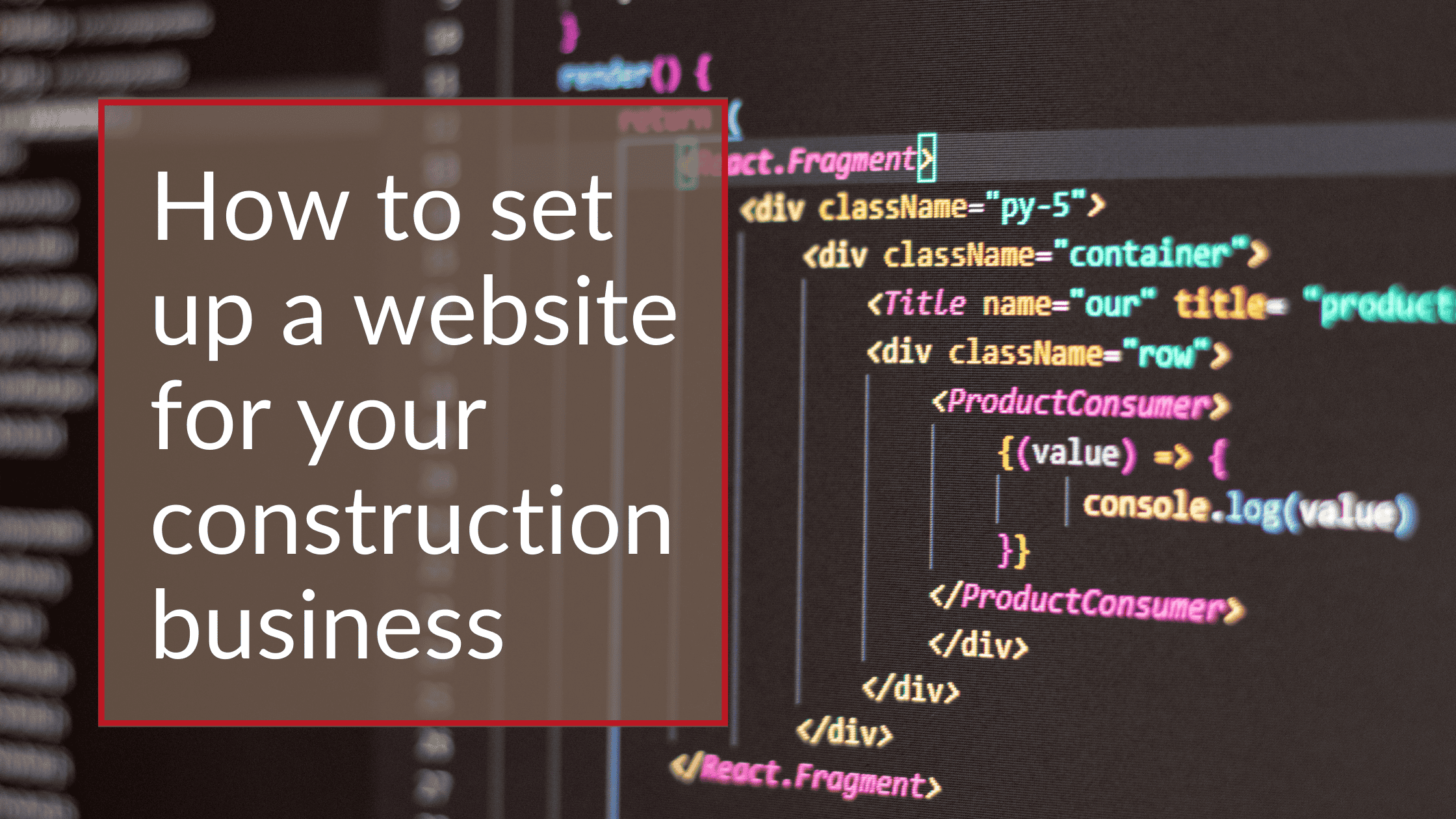In today’s digital landscape, having an online presence is no longer optional—it’s essential. Especially for contractors and construction businesses, a website is a powerful tool that can help you showcase your projects, attract new clients, and establish credibility. If you’ve been in the construction business for a while but haven’t yet set up a website, or if your current site is outdated, now is the time to make a change.
Setting up a website may seem daunting, but with the right steps, you can have a professional and functional site that will help your business thrive. In this guide, we’ll walk you through the entire process—from choosing a domain name to building the actual site and ensuring it looks great with authentic content.
By the end of this post, you’ll have a clear understanding of how to set up a website that not only represents your construction business well but also helps attract more customers.
Step 1: Pick a Domain Name that Matches Your Business
The domain name is the first thing people will see when they come across your business online. It’s your website’s address on the internet, and choosing the right domain name is a critical step in building your online presence.
How to Choose the Perfect Domain Name
- Match Your Business Name: Ideally, your domain name should match your business name as closely as possible. This not only makes it easier for potential customers to find you but also strengthens your brand.
- Use a .com if Possible: While there are many different domain extensions (like .net, .biz, and .org), using a .com extension is still considered the most professional and trustworthy option. If .com is taken, you can consider alternatives like .net, but always check if the domain name is still relevant to your business.
- Keep It Simple and Memorable: Avoid using numbers, hyphens, or complex spellings in your domain name. Simple names are easier to remember and less likely to cause confusion when people type them into a search bar.
Where to Buy Your Domain Name
Once you’ve settled on a domain name, you’ll need to register it. There are several domain registrars where you can purchase your domain:
- GoDaddy: One of the most popular platforms for buying domain names.
- Namecheap: Offers affordable pricing and great customer service.
- Dan.com: If you’re looking to purchase a domain that someone else already owns, this marketplace specializes in domain sales and purchases.
Prices for domain names typically range from $10 to $20 per year, but premium domains may cost significantly more if they’re highly sought after.
Step 2: Find a Reputable Hosting Provider
Think of web hosting as the storage or memory card for your website. It’s where all your files, images, videos, and data are stored and accessed when someone visits your site. Choosing the right hosting provider is crucial because a poor-quality host can result in slow loading times, security risks, and downtime—none of which are good for your business.
What to Look for in a Hosting Provider
- Reliability and Uptime: Your website needs to be available 24/7, so choose a host that guarantees at least 99.9% uptime.
- Speed: The faster your website loads, the better experience your visitors will have. Google also considers page load speed as a ranking factor, so faster sites tend to perform better in search results.
- Security: Look for hosting providers that offer strong security features, such as SSL certificates, daily backups, and malware protection.
- Customer Support: Construction projects don’t run on a 9 to 5 schedule, and neither should your web hosting support. Make sure your provider offers 24/7 customer support so you can resolve issues quickly.
Recommended Hosting Providers
- Namecheap: Known for affordable hosting plans and great customer service. They also offer easy domain registration if you want an all-in-one solution.
- Bluehost: Highly recommended for beginners, Bluehost offers a free domain for the first year and one-click WordPress installation.
- GoDaddy: A household name in web hosting, GoDaddy offers a wide range of hosting options and can be a solid choice for contractors with growing businesses.
Step 3: Install a Content Management System (CMS)
A content management system (CMS) is software that allows you to easily create, manage, and modify content on your website without needing specialized technical knowledge. While there are several CMS options, WordPress is the most popular due to its flexibility and ease of use.
CMS Options to Consider
- WordPress: WordPress powers over 40% of the web, and for good reason. It’s user-friendly, highly customizable, and perfect for building websites of all types—including construction businesses. You can choose from thousands of themes and plugins to add functionality to your site.
- Wix: Wix is another good option for small businesses that want a simple, drag-and-drop website builder. It’s not as flexible as WordPress, but it’s easy to use.
- Squarespace: Known for its beautifully designed templates, Squarespace is great if you want a modern, polished look. It’s also beginner-friendly, though it offers fewer customization options than WordPress.
Building from Scratch: Is It Necessary?
If you want a completely custom website, you may consider hiring a web developer to build your site from scratch. This can give you a unique design and advanced features, but it comes at a higher cost and requires more time. For most construction businesses, a CMS like WordPress is more than sufficient.
Regardless of whether you choose a CMS or hire a developer, this is the most technical and time-consuming part of setting up your website. For that reason, it’s often a good idea to hire a professional to help with the installation, theme customization, and initial setup. They can ensure everything runs smoothly and looks professional from the start.
Step 4: Create Authentic, High-Quality Content
Now that your website is set up, it’s time to populate it with content. This is your chance to showcase your projects, build credibility, and engage potential clients. Your website’s content should reflect your business, expertise, and unique selling points.
What Kind of Content Should You Include?
- Project Photos and Videos: People want to see the quality of your work before they hire you. Make sure to include before-and-after photos of past projects, client testimonials, and videos that showcase your expertise.
- Service Pages: Each service you offer should have its own dedicated page. For example, if you specialize in kitchen renovations, bathroom remodels, and new construction, create separate pages for each service.
- About Us Page: Share your story. Potential clients want to know who they’re working with, so include information about your background, experience, and what sets your business apart from the competition.
- Blog: A blog is an excellent way to keep your site updated with fresh content, improve SEO, and provide valuable information to your visitors. You can write posts about recent projects, offer tips on home improvement, or share industry insights.
Be Authentic—Avoid Copying or AI-Generated Content
The content you create must be original. Copying content from other websites or using AI-generated content can harm your search engine rankings and result in penalties from Google. Instead, focus on authenticity. Share your personal experiences, insights, and stories. This not only helps your SEO but also builds trust with your audience.
Step 5: Use High-Quality Visuals (But Be Smart About It)
Visuals are key to making your website attractive and engaging. Photos and videos can communicate more than text ever could, but make sure the visuals you use are high-quality and relevant to your brand.
Need Stock Photos or Videos? Check These Resources:
- Pixabay: Offers a wide variety of free stock images and videos.
- Unsplash: Known for its high-quality, royalty-free images.
- Shutterstock: A paid service with an extensive library of professional photos and videos.
- Canva: An easy-to-use tool that allows you to create custom graphics and images, or select from their library of stock photos.
Whenever possible, use original photos and videos of your work to highlight your expertise. Stock photos are helpful, but nothing beats the authenticity of showcasing your own completed projects.
Conclusion: Your Website, Your Business Card
Setting up a website for your construction business is one of the best investments you can make in 2024. It’s your virtual business card, portfolio, and 24/7 salesperson. By following the steps outlined here—choosing the right domain, finding a reliable host, installing a CMS, and creating authentic content—you can establish an online presence that helps your business grow.
The good news is that once your website is live, it will work for you around the clock, attracting new leads and building credibility. And remember, creating a successful website is a process. Don’t rush it—take the time to get it right.
Now, it’s your turn. What other tips do you have for building a great website? Leave your suggestions in the comments below and share this guide with anyone who might benefit!